Groups
GROUPS
To go to your student section tap the icon ![]() located in the top menu.
located in the top menu.
You have to tap![]()
You will find custom groups that you can create to organize your students according to the needs that you set as a parameter.
Tap´the name of each group to see the options available for it. You can also edit or delete the group.

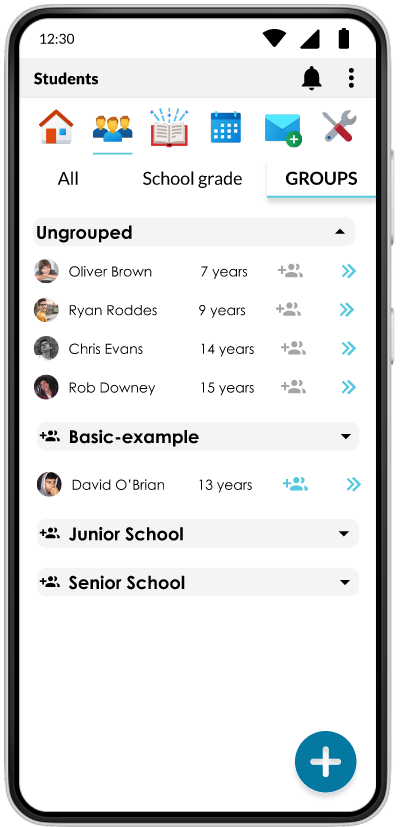

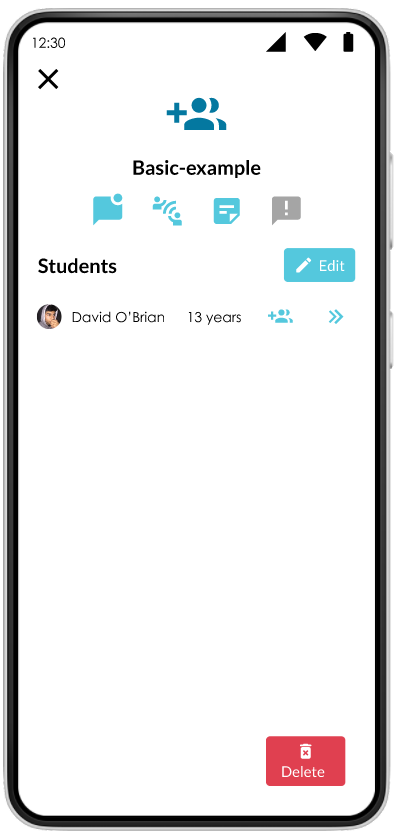

No Comments