Main menu
When logging in, the main screen will display the main menu, an invitation to practice, followed by a list of pending activities to be performed and below that a graph showing the progress of the assigned activities.
Home
The Home screen is displayed when you start the application. It's function is to show recent activities, pending tasks, and the progress of activities.
It is the screen that you can refer to when you are in need of an overview of your overall progress.
Activities
In the Activities section, you will find the activities that your teacher has assigned to you as well as practice activities that you can do on your own.
Calendar
In the Calendar section, you can view upcoming meetings. You can add personal reminders and check due dates for activities.
Mensajeria
You can find conversations with teachers, classmates, parents, and groups in the Messages section.
Also in this section, you will have access to the notices that the teacher will post in order to inform you of any important information that does not require a reply.

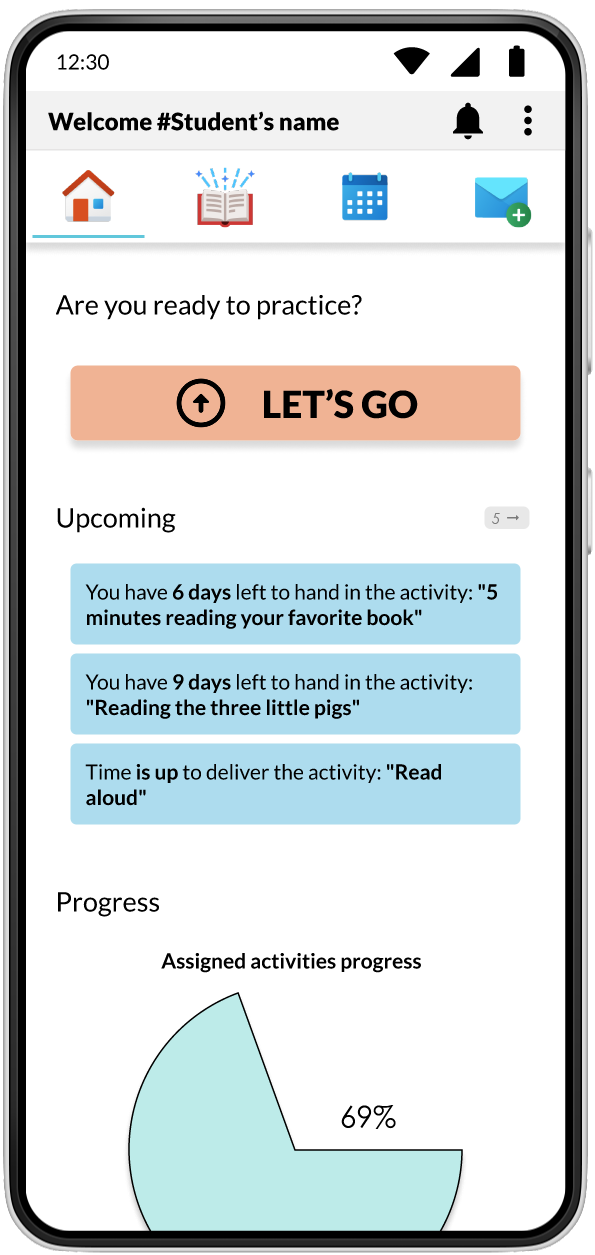

No Comments