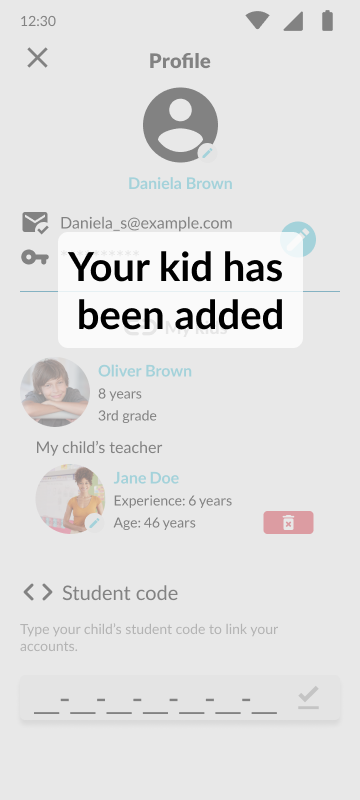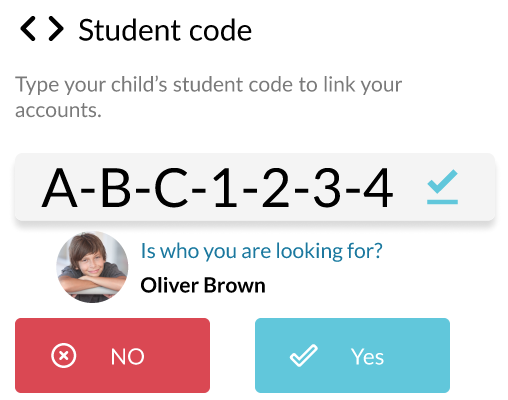Add a child
The parent account must be linked to the account of the child or children already in a group with a linked interventionist.
This allows you to keep track of meetings with the teacher, homework and assignments, and the child's progress.
From the beginning
- After login, you will see the Link field on the main screen of the application.
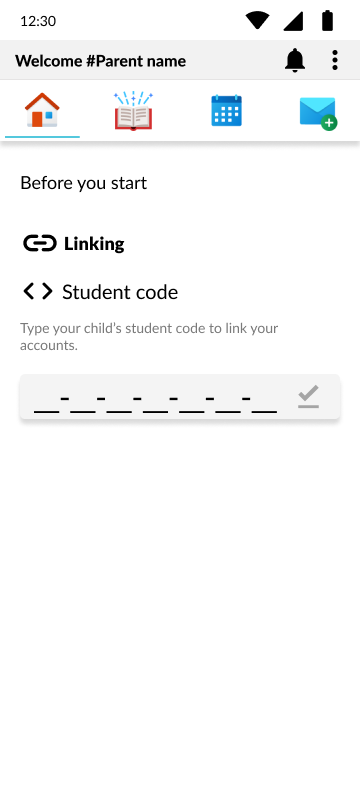
- You will be prompted for the student code. You should have obtained this code from your child beforehand.
- Enter the code at
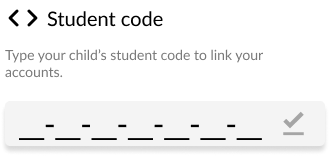
- If the code is valid, you will see the information for the user to whom the code belongs
-
If it is your child's information, press to add them to your account.
to add them to your account. - If it is not, press
 and verify the code to re-enter it.
and verify the code to re-enter it. - Once added, you will confirm the linking of the accounts