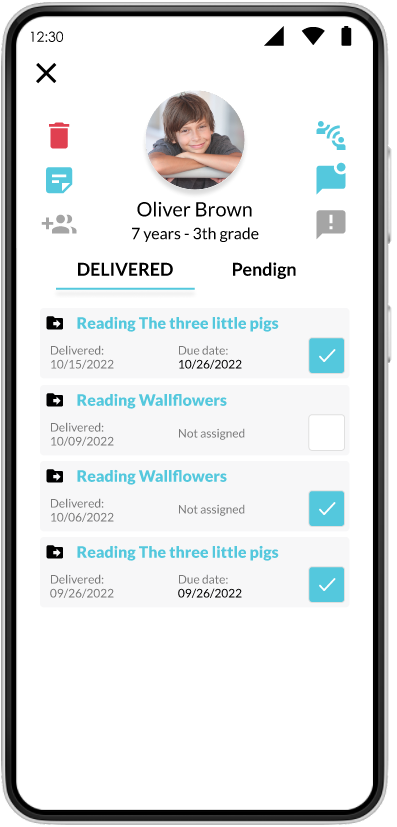Student profile
The Student Profile allows you to have a separate view of each student, view individual options, and see a list of assigned, submitted, and pending activities that you can monitor.
PressTap located in the top menu to go to students section.
located in the top menu to go to students section.-
To access the individual profile,
click ontap the student name or icon.
icon. -
On the pop-up screen you will see the options created for the individual student.
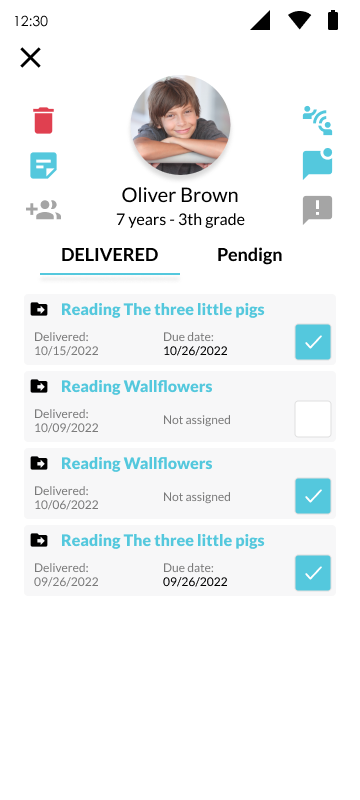
The tools available from there are:
- Delete a Student
- Create an individual note
- Add the student to a group
- Schedule a meeting
- Send a message
- Submitted or pending activities