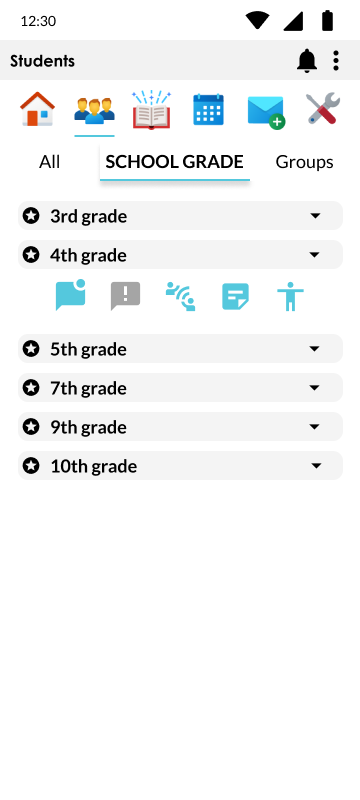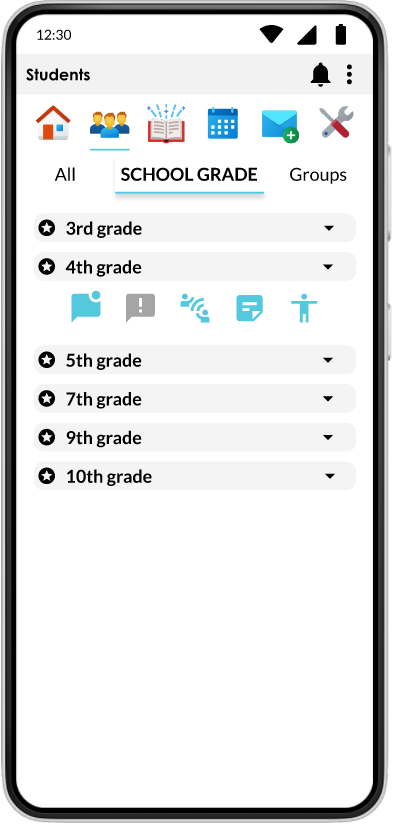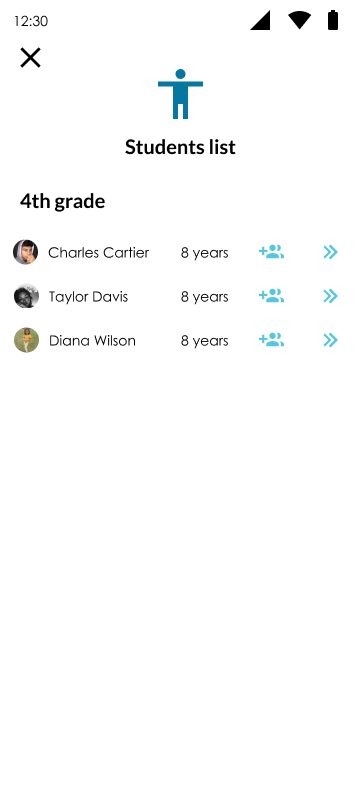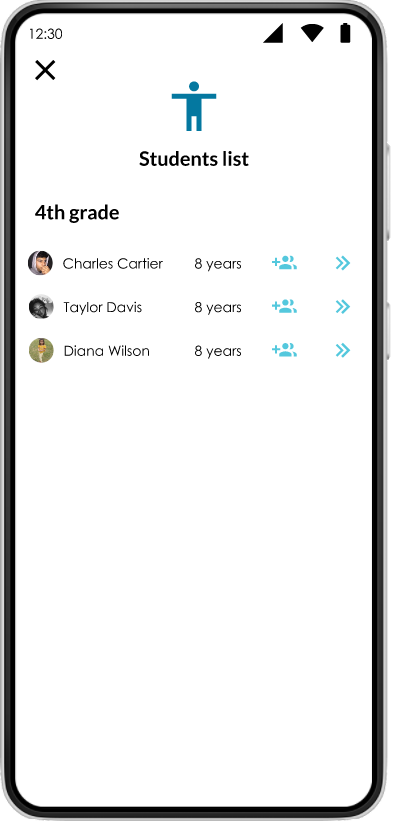School grade
School grade
To go to your student section press ontap the icon ![]() located in the top menu.
located in the top menu.
- You have to
presstap
tab.
- Students are automatically organized by school grade in accordance with what has been added to the profile.

- Each grade group is a grouping of students.
- A number of options for the group appear when you
presstap on the class.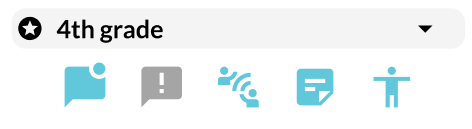
- You can send a message to the entire class
 , send a notice
, send a notice  , set up a meeting
, set up a meeting  , create a grade note
, create a grade note 
,and see a list of the students who are in that grade.
who are in that grade.