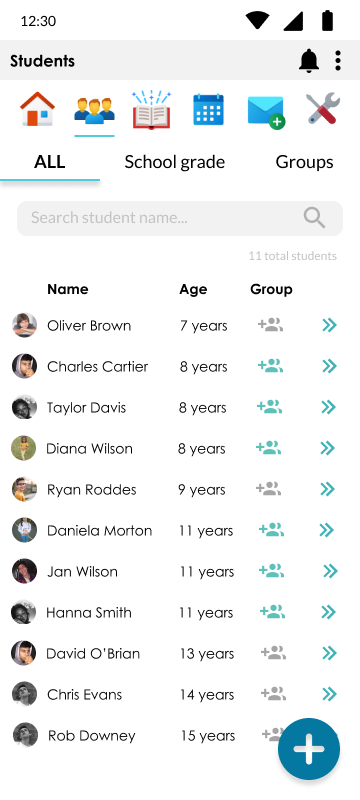Students
To go to your student section press on the icon  located in the top menu.
located in the top menu.
You will see 3 tabs where students are organized.
- ALL
You will be able to find the list of the students who are already linked to you.
You can search for the students you need by name or surname in the upper bar 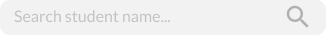
Students are organized in a table by name, age, group (if they have a group assigned or if they are not grouped).
At the bottom you will find the button ![]() to add new students by code.
to add new students by code.
To access each student's individual profile, press on