Add student
You will be able to add students to begin to support them in their learning process.
Add student
- Go to the Students section
- Click ALL
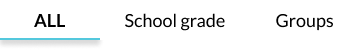
- Click on

- Enter the code that has been shared with you by the student in advance. (You must request the "Student Code" in advance to add your students.)
- The icon will be activated if the code is valid.

- Your student will receive a notification that he/she is now part of your student group.
