Add student
You will be able to add students to begin to support them in their learning process.
Add student
- Go to the Students section
ClickPush ALL tab like this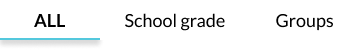
ClickPush on at the bottom right of the screen.
at the bottom right of the screen.- Enter the code that has been shared with you by the student
in advance.previously. (You must request the "Student Code" in advance to add your students.) - The icon will be activated if the code is valid.
 and the name and age of the person to whom the code is assigned will then be on display
and the name and age of the person to whom the code is assigned will then be on display
YourIfstudentit's the right person you want to add press and your students will receive a notification that
and your students will receive a notification that he/shethey have been added to your class. But if isnownotparttheofright person, push re-request the code from your
re-request the code from your studentstudent,group.and check that it is spelled correctly.

