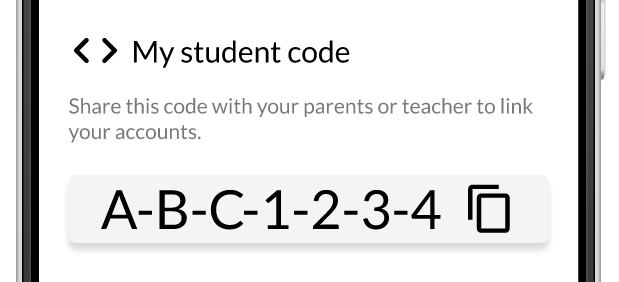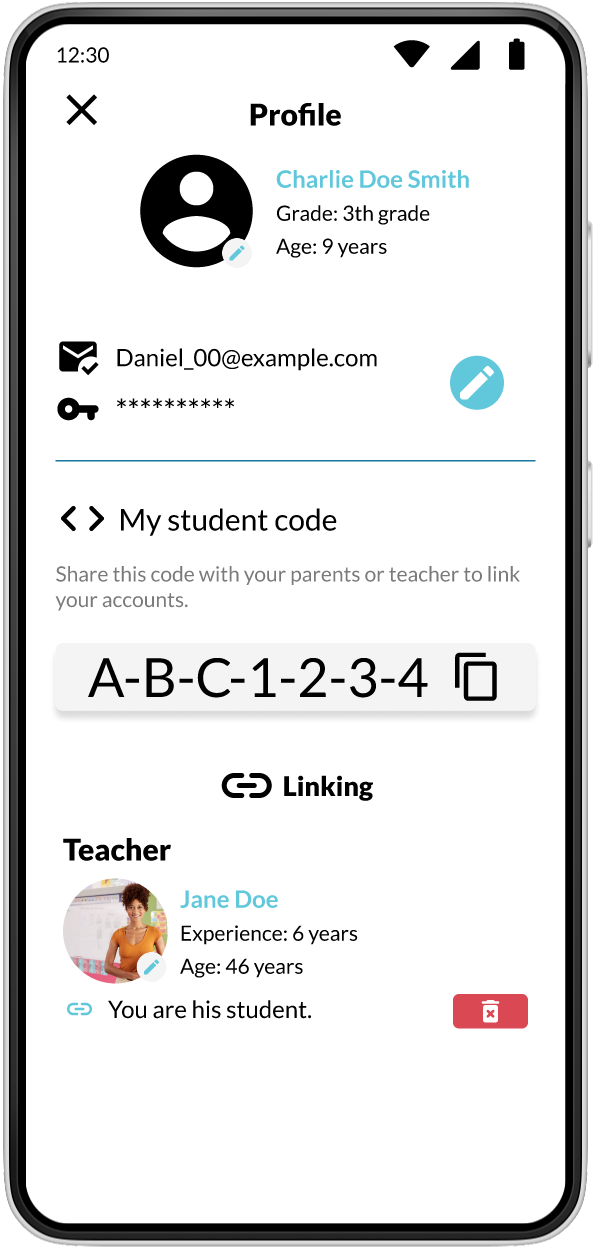Student code
The student code is the code that identifies you as a Letter Order user and allows you to link your account with your parents and a teacher who will guide you through the learning path you are going through.
My code
You will be able to share your code with:
- Parents
- Teachers
To copy your student code:
- Go to your profile. Tap on the top right icon with three vertical dots
 wich is next to the notifications icon
wich is next to the notifications icon  .
. - A menu will be displayed, in which you must tap
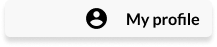
- Tap

- Your code will be copied to your clipboard.
- Dictate or share the code with parents or teachers.
- Wait to be added.
Once you are added by a teacher, it will be displayed on your profile.