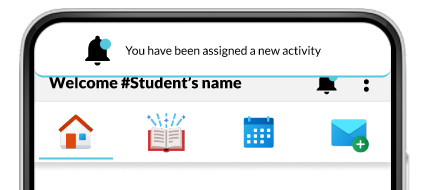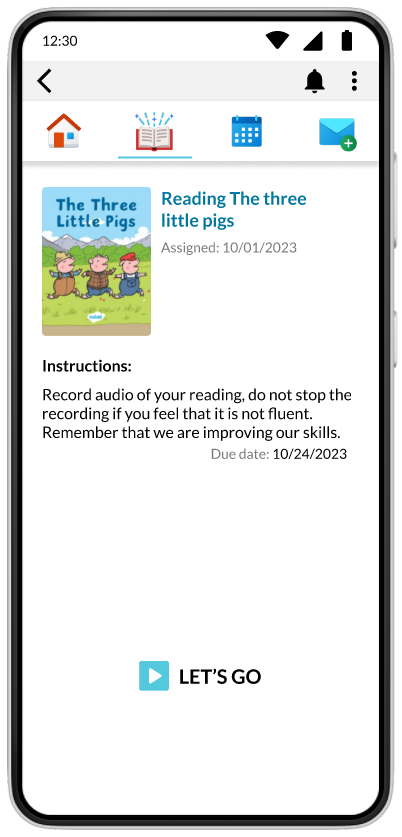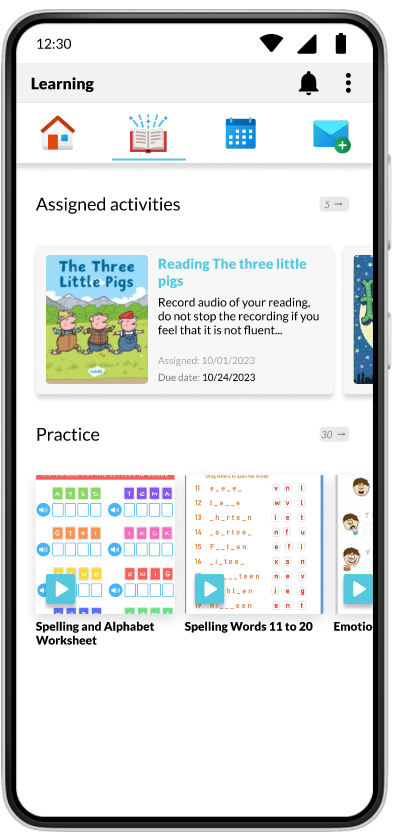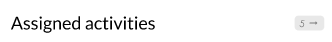Activities
The activities section is designed to control the flow of assignment, review and feedback of exercises.
Assigned activities
You will receive a notification when an activity is assigned to you.
To check which activities are assigned to you:
- Notification
- Activities screen
Drag the list horizontally to view more activities.
-
- tap on the activity you want to solve to visualize it.