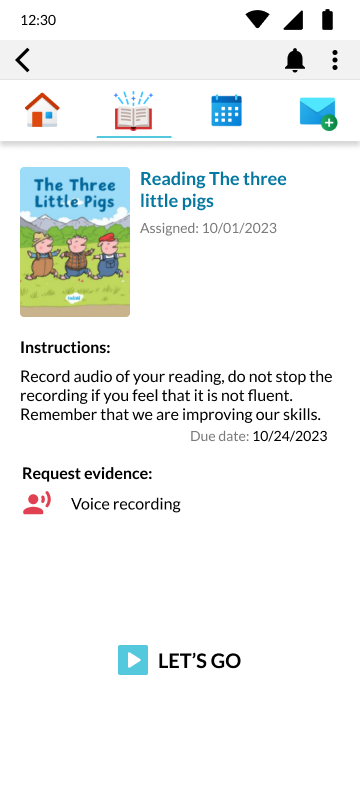Activities
The interventionist is the one who assigns activities for your child to complete to further his/her academic progress.
You will be able to see the activities assigned, receive a notification when an activity is assigned, receive feedback on the activity, see the type of activity and your child's response to the teacher.
Assigned activity
When an activity is assigned, your child will receive a notification and the activity will appear in his or her Activities section.
You will be able to have a look at it in the activity section of your app.
- From the main screen, press

- Scroll to the screen of the child you want to check.
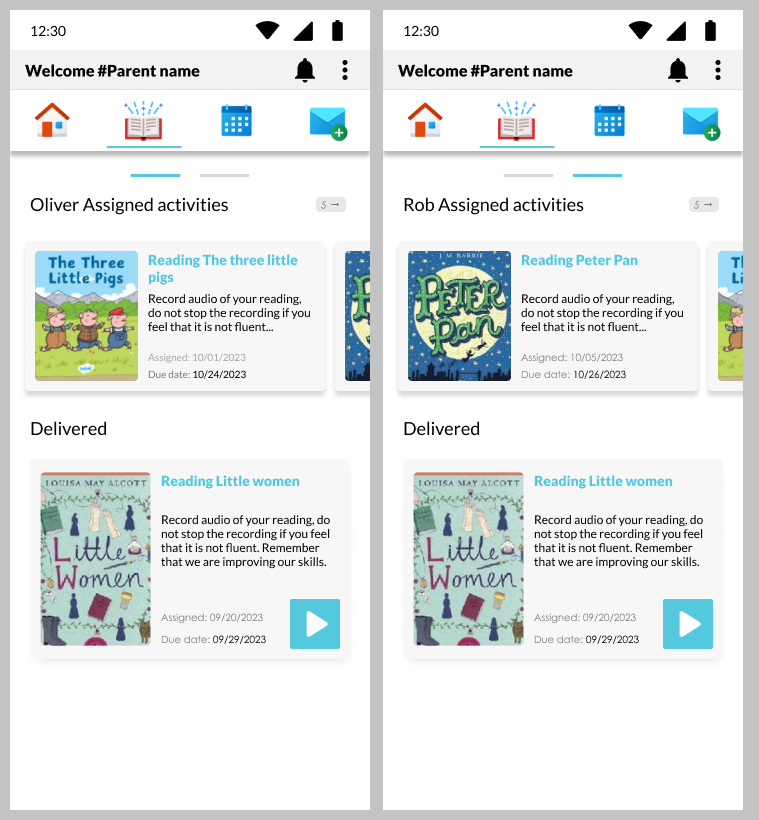
- The Pending Activities will appear at the top and the Delivered Activities will appear below them.
- See the number of pending activities on
_______.
Activity
Activities are composed of:
- Name of the activity
- File (photo, pdf, word, etc.)
- Date of assignment
- Date of delivery
- Instructions
- Request proof
- Feedback request
Feedback
The teacher will provide some comments and feedback after an activity is submitted for review.
Once the feedback has been submitted, you and your child will get notified.