Professional profile
Your professional profile: where you can upload or update your teaching, interventionist and education certificates, which will be shown to students and parents.
Upload doc
- Login to your profile as above.
- In the professional profile section
presstap button.
button. - Select the option you want, take a picture
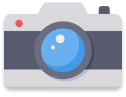 or choose a file from your device
or choose a file from your device  .
. - With your file uploaded, you will need to enter the name of the document, a description of the document (optional).
PressTap on to save your uploading document.
to save your uploading document.- Now the name of your document will be displayed on your professional profile.
Update doc
- If you wish to update your documents you must log in to your profile.
- In the professional profile section press on the name of the document you wish to update.
- In the window that appears
press ontap the icon
- Select the option you want, take a picture
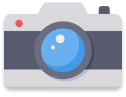 or choose a file from your device
or choose a file from your device  .
. - Enter the name of the document and a description (optional).
PressTap to finish uploading the document.
to finish uploading the document.- Now the new document and its new information will be displayed on your professional profile.
