Recover password
If you have forgotten your password...
- Go to your login
- Click on
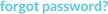
- On the screen that appears, enter your email address
 again.
again. - Click

- A link to securely reset your password will be sent to your registered email address.
- Once your password has been reset, you will be able to
log inlogin to your interventionist account.
