Login
Once you have created your account as an interventionist, we will log in with the email and password that we previously added when we created our account. If you do not have an account yet, create one.it.
Login
- Select interventionist user

- Enter your previously registered email
 name-example@example.com
name-example@example.com - Enter the password you have created
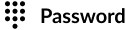 (write it down somewhere or save it in a password manager for your convenience).
(write it down somewhere or save it in a password manager for your convenience). - Click
Rememberme if you want your account to be remembered when you log into the application, and be easily accessible.
if you want your account to be remembered when you log into the application, and be easily accessible. - Click on
login. . Now you can start using your account.
. Now you can start using your account.
If you have forgotten your password1. Click on forget password2. On the screen that appears, enter your email address again.3. Click send it4. A link to securely reset your password will be sent to your registered email address.5. Once your password has been reset, you will be able to log in to your account following steps 2 through 5 above.
