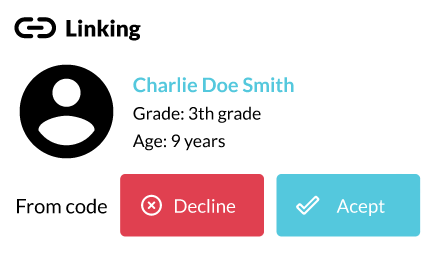Linking profile
To link your profile with your students' profile and start your activities, you need to know and share your teacher code, or ask your students for their student code and add them directly.
Your teacher code: which you can share with your students so that they can add you as their new teacher.
- Enter to your profile
- Go to
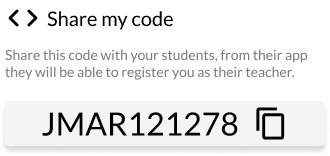
- Tap
onthe icon
- Now your code has been copied.
- Go to private messaging or the media you want to share your code and paste it.
- Students should enter your code, and add you as an interventionist.
After that, you have to accept them as students . - Tap the notification or go to "Add a student".
- At the bottom you will see
- You will find your students' requests to join you.
- Tap
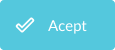 to add them as students or
to add them as students or  if you don't want add them as students.
if you don't want add them as students.