Group conversation
Initiate a group conversation with all students in the group. This feature applies to groups created or groups assigned by school grade.
To enter a conversation for a grade school group:
- You must enter the student section
- Tap

- Tap the grade you want to send a group message to.
- Tap
 from the display.
from the display. - The group message screen will appear.
- You can send your message by typing

- To send your message, tap
 icon
icon - Your students will receive a notification of the message and will be able to reply to you in the same conversation.
You can attach text, image or PDF files from your files by tapping the icon 
To enter a conversation for a custom group:
- You must enter the student section
- Tap
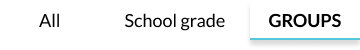
- Tap the bar labeled
 with the group you want to message.
with the group you want to message. - In the following screen tap
 icon
icon - The group message screen will appear.
- You can send your message by typing

- To send your message, tap
 icon
icon - Your students will receive a notification of the message and will be able to reply to you in the same conversation.
You can attach text, image or PDF files from your files by tapping the icon 
